The development work of the open radio community for remote control of FM receivers has been very intensive and fast recently. Especially the great popularity of receivers based on TEF668x ICs has caused the need to create a new method of remote control of receivers and a remote radio network. Is it just another clone of Globaltuners, or what is it really about? We will find out about it in this article.
In the era of software defined radios, the remote use of receivers has clearly become more common, and several methods of remote use have been developed for different types of SDR receivers. Airspy has Spyservers, SDR Console has its own server, OpenWebRX has been developed for browser-based use and most recently SDRplay's own SDRconnect supports remote use. There are at least three more types of remote receiver networks suitable for listening to mediumwave and shortwave stations. So the focus has been especially on the remote use of SDR receivers, but what systems have there been to connect more traditional radios for remote use? The answer to this is that we have had Globaltuners, a remote radio network intended for many types of receivers, but not really other options. FM-DX Webserver takes this opportunity.
What is FM-DX Webserver?
FM-DX Webserver is a cross-platform web server designed for FM DXers who want to control their TEF668x/XDR receivers via a web interface. The developer of FM-DX Webserver is 26-year-old user interface designer Marek Farkaš. The development of the software has been very fast, as it has only been actively developed for a couple of months. New ideas and features can come very quickly.
The concept has so far been based on the xdrd server, which was developed by Konrad Kosmatka as a TCP server for XDR-I2C-modified Sony XDR-F1HD tuners. His XDR-GTK has been a very widely known control program for XDRs and has achieved the reputation of an almost de-facto standard. It is interesting that through the xdrd server, several instances of XDR-GTK on different computers can be connected to control the same receiver at the same time. One of these clients that connect to the xdrd server, i.e. client software, can be the FM-DX Webserver, in which case full remote use of the receiver becomes possible via a browser from any computer connected to the Internet. The direct connection method via the COM port without xdrd has recently become selectable in the FM-DX Webserver settings, but so far only users of portable TEF ready-made radios have reported its functionality. The goal is to make this work for Arduino board radios as well, but xdrd is probably a more functional way of using it in the absence of a separate display.
Receiver sound and server configuration
Audio, i.e. the sound of the receiver and its functionality, is an essential part of the remote receiver user experience. Audio is built into the FM-DX Webserver so that no separate audio streaming software needs to be installed on the machine, and no ports need to be configured. The quality of the MP3 audio stream can be set between 64 ... 320 kbps. The audio delay (latency) is very short. It is probably very much in the same category compared to the traditional Unreal streaming that is considered the best, but this is not compared.
All data from the FM-DX Webserver incl. audio is transmitted through one port, which must be opened and forwarded to the used radio's host computer from your modem or router when you want your own receiver to be used remotely. A public IP address is therefore needed for this remote use as well. If it doesn't exist, there are of course more complicated ways to try to get the receiver online.
You can make the FM-DX Webserver you set up visible on the map for free use by everyone, but you can leave it entirely for your own use only. A map and list of the network's publicly available radios can be found at list.fmdx.pl. The control rights of the receiver can also be restricted behind a password or the receiver can be locked completely, in which case only the admin user can use it.
Supported receivers
The actual support of FM-DX Webserver is for TEF668x/XDR receivers, but with it you can use any receiver that is compatible with XDR-GTK. That is why we have already seen innovations that have enabled other receivers to be used in this remote radio network. Lucas Gallone from the Lyon area of France came up with the idea of using the SDRSharp.XDR plugin for SDR# to get the Airspy HF+ to work with the FM-DX Webserver. This plugin is made by Mitja Kocjančič (veso266). At the same time, Lucas's Airspy was the first French server on the map of this remote radio network at the end of February 2024. The author of this article was also inspired to add XDR control protocol support to his Technics receivers, and in this way made them compatible with XDR-GTK and FM-DX Webserver. The first Finnish remote radio on the FM-DX Webserver’s map appeared on March 8, 2024, but the receiver was not XDR, nor TEF, but a good old Technics ST-GT630!
 |
|
The available public servers of the FM-DX Webserver network are shown on the map at list.fmdx.pl |
Excellent user experience
The user interface of the FM-DX Webserver is very pleasant and simple. It contains almost everything essential, but hardly anything unnecessary. The feeling is really good when used both on a PC and in a phone browser. In terms of usability, it is clearly better than Globaltuners' current v3 user interface implemented with HTML5, maybe even better than Globaltuners' previous "Modern skin", which was implemented with Flash. The latter tried to imitate the front mask of a traditional communications receiver in its appearance, while the FM-DX Webserver doesn't even try. Technically, the implementation of the FM-DX Webserver is based on JavaScript. The application is run in the Node.js environment.
 |
|
The user interface is simple and clear. Display of station logos is not yet an official feature of FM-DX Webserver, this extension was designed and developed by Ivan Cholakov NO2CW. |
When using a desktop computer, you don't really need a traditional tuning knob, because the frequency can be changed from the remote radio in a variety of ways with the mouse wheel or arrow keys. With the mouse, you can change the frequency every megahertz if you hold down the Ctrl key. Similarly, by holding down the Shift key, you can change the frequency every 10 kHz. Using only the keyboard, the latter can be done with the up/down arrow keys. Direct input of the frequency is often the most important way of changing the frequency, this is especially emphasized when used on a phone. In the settings, there is an option to choose that the decimal point does not need to be keyed in when entering the frequency directly. The phone-optimized view has 100 kHz down/up buttons to the left and right of the direct input field. RDS AF information is also clickable, from which you can check the audibility of parallel frequencies. The signal strength reading, which can be seen both as a number and as a graphic representation that slides from right to left, like with the XDR-GTK, brings "liveliness" to frequency tuning.
Comprehensive RDS and integrated additional features
The excellent user experience of FM-DX Webserver is certainly also influenced by the display of comprehensive RDS data and the integration of additional features already familiar from other utilities directly into the user interface. Without the use of StationList, the information of the corresponding transmitter will be displayed on the control page: station name, transmitter location, country code, power, polarization, distance and direction. Or at least the software's algorithm aims for this - however, the transmitter guess is not always correct when there are several options. An example of this is the Iskelmä Kehräsaari SFN transmitter (Single Frequency Network) locally here in Tampere, i.e. a transmitter that transmits at 50 watts on the same frequency as Sorila's actual transmitter. Kehräsaari, which when it started transmitting with a different PS code, is proven not to be heard 8 km to the south, but the transmitter heard is a 6 kW transmitter 19 km away. However, FM-DX Webserver "recognizes" the transmitter as Kehräsaari…
The
already familiar feature from StationList, easy
copying of the received RDS to the clipboard by clicking on a certain
screen element, also works on the control page of the FM-DX
Webserver. While clicking on the PS code in
the RDS window of StationList causes all RDS data to be copied at
once, with the FM-DX Webserver several clicks are needed. By
clicking on the PS code, the frequency, PI, PS and signal strength
information are copied to the clipboard. By clicking on the radio
text, only the radio text is copied, and by clicking on the
information of the concluded
transmitter, the list information of the transmitter is transferred
to the clipboard, supplemented with distance information. By clicking
on the PI code, maps.fmdx.pl conveniently opens in a new tab, which
shows the transmitters of that frequency/PI code on the map,
as well as the location of the receiver and the direct signal path.
Chat with other users
Since every FM-DX Webserver listener gets the same audio from the radio as other users - it is not an SDR, it is only natural that the user interface also has the option of a simple chat conversation. However, unlike Globaltuners, it is not directly visible in the user view, but a separate window for it opens from the chat button. This may raise the threshold for opening a chat with other simultaneous users. The username is defined in the chat window and can be changed on the fly. In comparison, Globaltuners is a centralized system where each radio works as a "node", and credentials are required to use the service, and the user name cannot be changed when using an individual radio. Each FM-DX Webserver works completely independently.
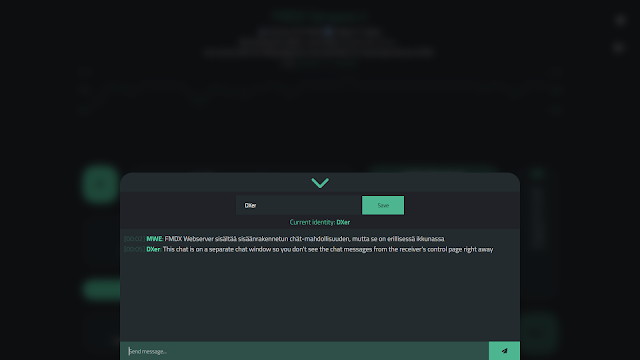 |
|
FM-DX Webserver's chat window opens separately from the chat button, and the actual user interface remains in the background. |
An alternative to Globaltuners
FM-DX Webserver has gained great popularity in a very short time. There have already been more than 40 receivers in its public remote receiver network. That is, approximately the same amount or often even clearly more than there have been receivers available on Globaltuners on an average day in recent years. Most of Globaltuners receivers are not even suitable for FM DXing. It can be rightly said that currently FM-DX Webserver seems to be a more functional system than Globaltuners for remote use of FM DX receivers. If Globaltuners ends at some point, it is in any case good that there is now a viable alternative to it.
Go ahead and give it a try. However, you should remember to follow the usual rules of netiquette in a multi-user remote receiver network. From the FM-DX Webserver control page, you can see if there are other users present. There are many interesting receivers from different parts of Europe and the most distant ones have been from Chile (Valparaíso Area), USA (Miami FL), and recently also from Melbourne, Australia. You have to remember that even in this network, individual listeners kindly share their receivers for others to use, those shouldn't be taken for granted. The selection changes all the time. Some may only be short tests, or available only occasionally. Hopefully, the new remote radio network will have several long-term receivers for the listeners' enjoyment and so that the new remote radio system has continuity into the future. The best way to keep up with the latest news is to join the OpenRadio Community group on Discord, the link to join it is on the project's Github page. Thanks to Marek for the intensive work in developing the FM-DX Webserver and thanks to the TEF developers of the open radio community. Of course, thanks to Konrad for XDR-GTK and xdrd, because without them the current system wouldn't exist. Thanks also to all the listeners who share their receivers in this remote radio network!
https://github.com/NoobishSVK/fm-dx-webserver/
https://github.com/veso266/SDRSharp.XDR/
FM-DX Webserver linux installation
The pros and cons
+ Simple and clear user interface
+ Displays RDS information in a very versatile and comprehensive manner
+ Short audio delay (latency)
+ Easy copying of received RDS and recognized station information to the clipboard
+ Possibility of direct frequency input without decimal point
+ Signal strength in addition to numerical data as a graph equivalent to the SDR waterfall display
- The server machine requires sufficiently new Node.js to work, so it cannot be used on old machines
- The server only makes a very limited usage log, and it is not even automatically saved in a file
- The remote user has the opportunity to use StationList only if the SRCP UDP port on the server machine is known and it is open to the Internet (i.e. the server machine runs XDR-GTK in addition to xdrd) or if the user has direct access to the server machine's xdrd with XDR-GTK (ip address, port and password information is required); there is no SRCP port available through the browser used
 |
| A console application has also been developed for FM-DX Webserver. It's developer is Mark de Bruijn (bkram). |
Marko Weck

